
OneStream Developer and Financial Consulant
UAT Testing Best Practices for OneStream Implementations
User Acceptance Testing (UAT) is a critical phase in the OneStream implementation lifecycle, ensuring that the system meets the needs of end-users and functions as intended in real-world scenarios. UAT testing provides stakeholders with the opportunity to identify potential issues, validate processes, and confirm that the solution aligns with business requirements before going live. This article will cover essential UAT testing best practices for OneStream to help you avoid common pitfalls and achieve a smooth deployment.

The Importance of UAT Testing in OneStream
UAT testing is the final validation step before your OneStream application goes live. It involves testing the solution from the perspective of the end-users who will be interacting with the system. Unlike other types of testing, UAT focuses on real-world scenarios to ensure that the workflows, calculations, and integrations perform as expected. UAT helps to build confidence among stakeholders that the solution meets their business needs and helps to catch any issues that may have been overlooked during earlier testing phases.
Key Steps to a Successful UAT Process
Ensuring a successful UAT process requires planning, clear communication, and collaboration between IT teams and end-users. Below are the key steps to implement during the UAT phase:
- Define Clear Acceptance Criteria: The first step in UAT testing is to define clear acceptance criteria based on your business requirements. These criteria should outline what constitutes a successful test and ensure that all stakeholders agree on what "success" means for the project. The acceptance criteria should cover all critical business processes, integrations, and key reports within OneStream.
- Create Detailed Test Cases: Develop comprehensive test cases that cover all the key functions and processes within your OneStream application. Each test case should clearly describe the scenario, the expected outcome, and any specific inputs needed for testing. Ensure that test cases cover both typical business processes and edge cases to ensure full coverage.
- Involve End-Users Early: Engage end-users from the outset to provide input on test cases and acceptance criteria. Early involvement helps ensure that the UAT process is aligned with actual business needs and that all critical workflows are tested. Additionally, users are more likely to identify potential issues with usability or functionality that may not have been apparent to the development team.
- Use Real-World Data: Testing with real-world data is essential to identify any discrepancies between test environments and live operations. Using representative data ensures that the results of UAT testing will closely reflect how the system performs in production, helping to uncover issues that might not arise in a purely theoretical or synthetic data environment.
Best Practices for Managing UAT in OneStream
To maximize the effectiveness of your UAT process, follow these best practices:
- Plan for Sufficient Time: UAT is a comprehensive process that can take several weeks, depending on the complexity of your OneStream implementation. Ensure that sufficient time is allocated for users to thoroughly test all aspects of the solution. Rushed UAT can lead to incomplete testing, which increases the risk of post-go-live issues.
- Track and Prioritize Issues: Not every issue discovered during UAT will be equally critical. Implement a structured issue-tracking process to document bugs or discrepancies, categorize them by severity, and prioritize their resolution. Critical issues that impact key business processes should be addressed before go-live, while minor cosmetic issues may be deferred if necessary.
- Run Multiple Iterations: It’s rare for a system to pass UAT testing without any issues. Expect to go through multiple iterations of testing, where defects are addressed, and new tests are conducted to confirm that the issues are resolved. Be prepared for at least two to three rounds of UAT to ensure that the system is fully ready for production.
- Automate Where Possible: OneStream offers automation capabilities that can streamline the testing process, particularly for repetitive tasks like validation of large data sets or recalculations. Automation tools can speed up the UAT process and reduce the potential for human error during testing.
Common Pitfalls to Avoid
There are several common pitfalls that organizations face when conducting UAT for OneStream. By being aware of these issues, you can avoid costly mistakes:
- Inadequate User Training: If users are not adequately trained on how to use OneStream, UAT testing may not be effective. Ensure that all participants have a clear understanding of how the system works and how to perform the test cases. Consider providing training sessions or documentation before the UAT process begins.
- Overlooking Edge Cases: It’s essential to test both common use cases and edge cases that might occur infrequently but have a significant impact if not handled correctly. Failing to account for these scenarios can result in unexpected failures post-launch.
- Unclear Communication: Communication between the IT team and business users is critical for UAT success. Ensure that there is a clear channel for reporting issues and that users understand the importance of timely feedback. Regular meetings to review progress and address concerns can help keep everyone aligned.
- Failure to Simulate Peak Loads: UAT should include testing under conditions that simulate real-world peak loads, such as during end-of-month reporting periods or data-intensive processes. Failure to test performance under these conditions can lead to system slowdowns or failures after go-live.
UAT Testing Tools and Automation in OneStream
OneStream provides several tools that can help streamline and automate parts of the UAT testing process:
- Test Automation Framework: OneStream’s test automation framework allows users to automate common tasks such as data validations, recalculations, and report generation. Automation can significantly reduce the time required for UAT, especially for large datasets or complex scenarios.
- Version Control and Audit Trail: Use OneStream’s built-in version control and audit trail features to track changes during UAT testing. This ensures that any changes made to configurations, business rules, or workflows during testing are logged and can be easily reverted if necessary.
- Real-Time Dashboards for Tracking Progress: OneStream dashboards can provide real-time visibility into the progress of UAT testing. Use these dashboards to monitor the status of test cases, track defect resolution, and ensure that critical milestones are being met.
Case Study: Ensuring Successful UAT in a Global OneStream Deployment
A global manufacturing company implemented OneStream for financial consolidations and reporting. Their UAT process revealed several issues related to multi-currency reporting, as well as performance bottlenecks during high-volume data imports. By following UAT best practices—such as defining clear acceptance criteria, involving end-users early, and using automation tools—they were able to resolve these issues before go-live, ensuring a smooth deployment and avoiding potential disruptions to their financial close process.
Conclusion
Effective UAT testing is essential for the successful deployment of OneStream solutions. By defining clear acceptance criteria, engaging end-users early, using real-world data, and following best practices for managing UAT, you can significantly reduce the risk of post-go-live issues. Automation tools, clear communication, and thorough testing of edge cases are all key components of a successful UAT strategy. Taking the time to conduct a thorough UAT will ensure that your OneStream implementation meets business requirements and performs as expected in production.
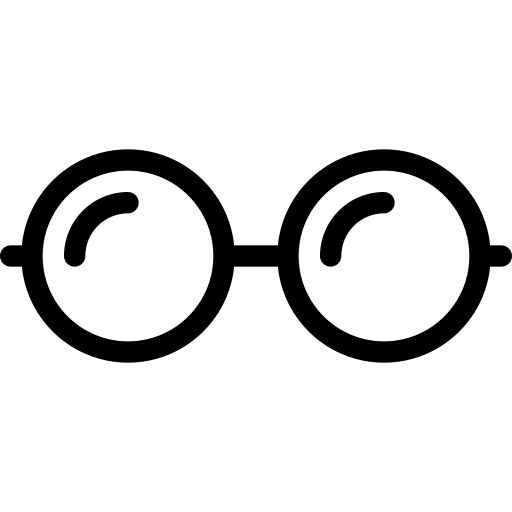 FullClear Solutions
FullClear Solutions