
OneStream Developer and Financial Consulant
Formula Pass Prioritization in OneStream: Best Practices
OneStream's formula engine allows for highly flexible and powerful calculations, but ensuring that formulas are executed in the correct order is critical. Formula pass prioritization allows you to control the sequence in which calculations take place, avoiding potential data inaccuracies and performance issues. This article explores how you can leverage formula passes for optimized results in OneStream implementations.

What Are Formula Passes in OneStream?
Formula passes in OneStream refer to the distinct stages in which calculations occur. Each formula pass is a cycle where the system evaluates and computes the calculations assigned to that pass. Multiple passes allow for the logical sequencing of calculations where one set of formulas may depend on the results of another. For instance, a calculation in pass 2 can use the results from pass 1. This sequencing helps manage dependencies and ensures that calculations follow the correct logical order.
When to Use Multiple Formula Passes
Using multiple formula passes is essential when dealing with complex financial models or calculations that have interdependencies. Examples include scenarios where a financial consolidation requires the results of certain calculations before others can be completed. In such cases, setting up multiple passes allows earlier calculations to resolve fully before the system attempts subsequent ones.
Best Practices for Formula Pass Prioritization
When it comes to formula pass prioritization, follow these key best practices to ensure efficient and accurate results:
- Identify Dependencies Early: Start by analyzing the dependencies among your calculations. Identify which calculations depend on the results of others and prioritize these accordingly across different formula passes.
- Minimize the Number of Passes: Although OneStream allows for multiple formula passes, try to keep the number of passes to a minimum. Having too many passes can increase processing time and complicate debugging when issues arise.
- Leverage Pass 0 for Initialization: Use pass 0 for initialization or baseline calculations that will be referenced by subsequent passes. This ensures that initial values are set before further processing occurs.
- Test Thoroughly Across Passes: Run comprehensive tests after assigning formula passes to ensure that the results are accurate across all scenarios. Testing helps catch issues related to unresolved dependencies or incorrect sequencing early in the process.
Common Pitfalls to Avoid
While prioritizing formula passes can greatly enhance accuracy and performance, there are some common pitfalls to avoid:
- Overcomplicating Pass Structure: Using too many passes or trying to over-segment calculations can lead to performance bottlenecks. Stick to the minimal number of passes needed to manage dependencies effectively.
- Ignoring Performance Impact: In certain complex models, the sequencing of formula passes can significantly affect performance. Test for efficiency, and consider optimization if processing time becomes too lengthy.
- Missing Critical Dependencies: Be careful not to overlook key dependencies when setting up formula passes. Even small misalignments in the order of calculations can lead to incorrect outputs.
Formula Pass Optimization Strategies
For large and complex models, it’s crucial to implement optimization strategies to ensure that the formula passes run efficiently. Here are a few techniques:
- Pre-calculate Values Where Possible: If certain calculations can be simplified or pre-calculated outside of the formula passes, consider doing so to reduce the load on the engine during processing.
- Monitor Formula Performance: OneStream provides performance monitoring tools to track the time taken by each formula pass. Use this data to identify any slow passes and investigate potential optimizations.
- Use Custom Functions Sparingly: While custom functions can offer flexibility, overusing them in formula passes can slow down processing. Make use of OneStream’s built-in functions whenever possible, as they are optimized for performance.
Case Study: Formula Pass Success in Financial Consolidation
A global financial services firm recently implemented OneStream for their financial consolidation processes. Initially, they faced challenges with formula dependencies causing inaccurate results. By restructuring their calculations and applying formula pass prioritization, they were able to resolve all dependency issues and significantly improve the accuracy and speed of their consolidation process. Their final model only required three formula passes, compared to the original six, resulting in a 40% reduction in processing time.
Final Thoughts
Formula pass prioritization in OneStream is a powerful tool for managing calculation dependencies and optimizing performance. By understanding how to strategically prioritize passes, simplify dependencies, and avoid common pitfalls, you can ensure your OneStream applications run efficiently and produce accurate results. Implement these best practices for better data integrity and a smoother overall process.
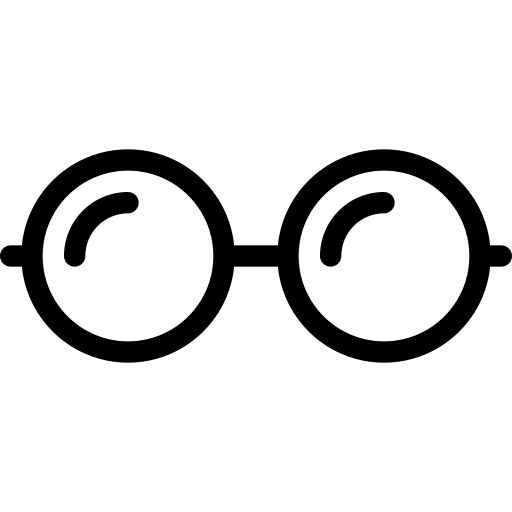 FullClear Solutions
FullClear Solutions